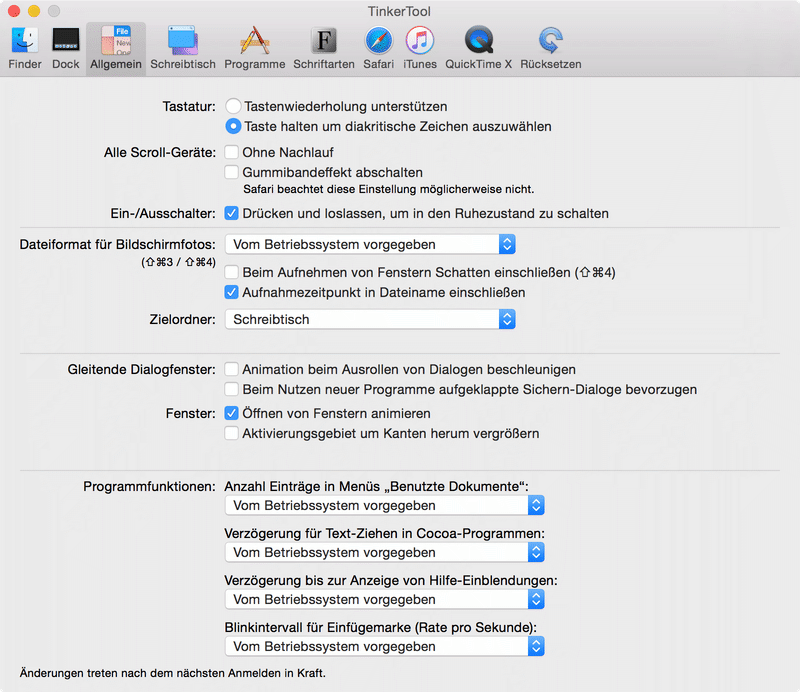Christian Müller – Letzte Änderung: 02.01.2016 15:00 Uhr
Tipp: Screenshots unter OS X
Das meiste hiervon weiß man wohl eh, eine Information war mir allerdings neu, wird mir sicher noch sehr hilfreich sein…
Screenshot ganzer Schirm
command-shift-3
Screenshot frei wählbarer Bereich
command-shift-4
ProTipp 1: Screenshots nur in Zwischenablage, nicht speichern
Drückt man beim Erstellen der Screenshots zusätzlich noch ctrl, wird keine Datei gespeichert, sondern der Screenshot lediglich in den Clipboard geworfen und kann anschließend mit command-v in beliebiger App eingefügt werden.
Beispiele:
command-ctrl-shift-3
command-ctrl-shift-4
ProTipp 2: Screenshot einzelnes Fenster mit Rahmen
neu gelernt bei discussion.apple.com:
command-shift-4 -> dann space -> Maus wird zum Kamerasymbol, Fenster mit MouseOver wird markiert und bei Klick gespeichert
If you use Command-Shift-4 and then hit the spacebar the crosshairs turn into a camera, click on a window and it takes a shot of that window, including the borders. Francine
ProTipp 3: Pfad für Screenshots ändern
neu gelernt bei osxdaily.com:
Screenshots werden per default als .png auf dem desktop gespeichert.
How to Change Where Screen Shots Save on Mac
defaults write com.apple.screencapture location /path/;killall SystemUIServer
Diese Einstellungen können auch einfacher mit dem TinkerTool von Marcel Bresink angepasst werden.